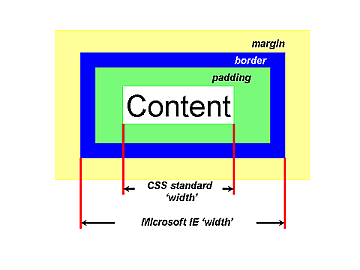Box/Div 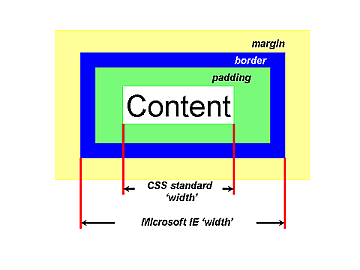
Extensive Box Properties are listed here in "CSS1 Properties".
The Box Model (CSS) and the Div Structure (html) in this website are as follows:
| HTML |
CSS |
<body class=
"twoColFixLtHdr"> |
body {
margin: 0;
/* it's good practice to zero the margin and padding of the body element to account for differing browser defaults */
padding: 0;
text-align: center;
/* this centers the container in IE 5* browsers. The text is then set to the left aligned default in the #container selector */
} |
<div id=
"container"> |
.twoColFixLtHdr #container {
width: 780px;
/* using 20px less than a full 800px width allows for browser chrome and avoids a horizontal scroll bar */
/* margin: 0 auto; }
/* the auto margins (in conjunction with a width) center the page */
margin:20px auto 0 auto;
/* border: 1px solid #000000; */
text-align: left; /* this overrides the text-align: center on the body element. */
} |
<div id=
"header"> |
.twoColFixLtHdr #header {
padding: 0 10px 0 20px;
/* this padding matches the left alignment of the elements in the divs that appear beneath it. If an image is used in the #header instead of text, you may want to remove the padding. */
} |
<div id=
"mainContent"> |
.twoColFixLtHdr #mainContent {
margin: 0 0 0 180px;
/* the left margin on this div element creates the column down the left side of the page - no matter how much content the sidebar1 div contains, the column space will remain. You can remove this margin if you want the #mainContent div's text to fill the #sidebar1 space when the content in #sidebar1 ends. */
padding: 0 20px;
/* remember that padding is the space inside the div box and margin is the space outside the div box */
} |
<div id=
"footer"> |
.twoColFixLtHdr #footer {
padding: 0 10px 0 20px;
/* this padding matches the left alignment of the elements in the divs that appear above it. */
} |
<div id=
"sidebar1"> |
.twoColFixLtHdr #sidebar1 {
float: left;
/* since this element is floated, a width must be given */
width: 130px;
/* the actual width of this div, in standards-compliant browsers, or standards mode in Internet Explorer will include the padding and border in addition to the width */
padding: 15px 10px 15px 20px;
position:fixed;
/* I am trying to keep the menu div visible and not scrolling - YES! It worked!!! */
} |
| General Overall to handle Floating (not actually utilized in this website yet). |
.fltrt {
/* this class can be used to float an element right in your page. The floated element must precede the element it should be next to on the page. */
float: right;
margin-left: 8px;
}
.fltlft {
/* this class can be used to float an element left in your page */
float: left;
margin-right: 8px;
}
.clearfloat {
/* this class should be placed on a div or break element and should be the final element before the close of a container that should fully contain a float */
clear:both;
height:0;
font-size: 1px;
line-height: 0px;
|